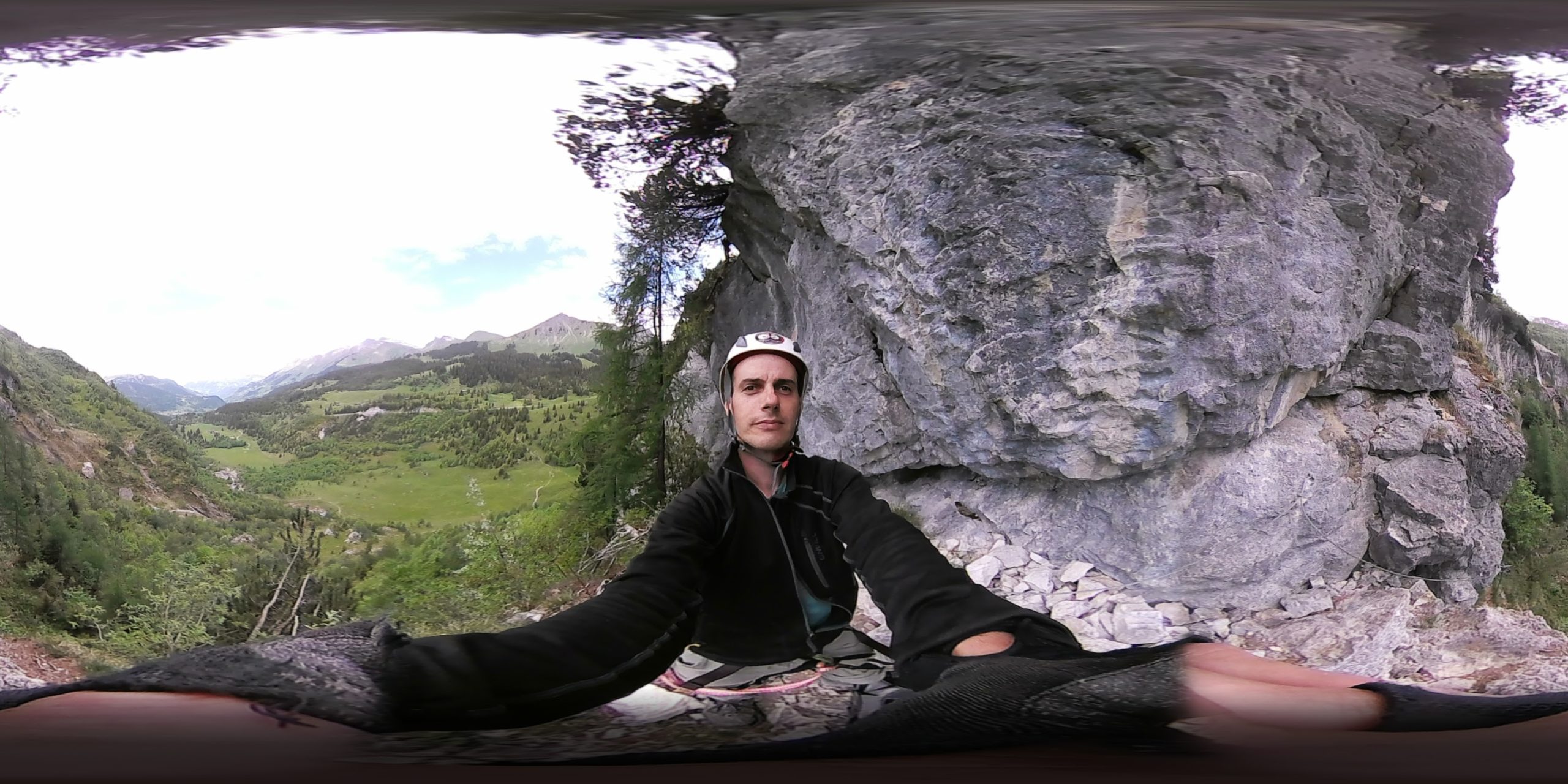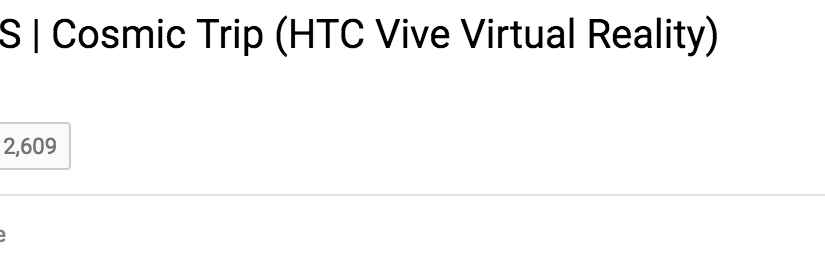Category: virtual reality
-

Apple Pure Vision and the Immersive Experience Opportunity
Reading Time: 4 minutesMemorable VR experiences AR/VR and XR have been around for years, if not decades. The most unique VR experience I was involved with was people wearing an immersive headset whilst snorkelling in a pool to experience being “weightless” whilst watching an immersive video. The second most interesting video 360 experience was a…
-

Sea of Tranquility – Snorkeling VR by Pierre Friquet
Reading Time: 3 minutesDuring the World XR Forum this year in Crans Montana I helped Pierre Friquet with his Sea of Tranquility VR Experience. This VR experience was unique in that it required you to be either in your swimming clothes, your underwear or other. This was a VR experience where you went from being…
-

The World VR Forum – Year 2 – The Conferences
Reading Time: 2 minutesI was a volunteer at the World VR Forum again this year. I was in the conference room providing speakers with microphones before they went up on stage. As a result of this I was able to listen to many interesting speakers. They spoke about a diversity of topics of interest to various groups.…
-
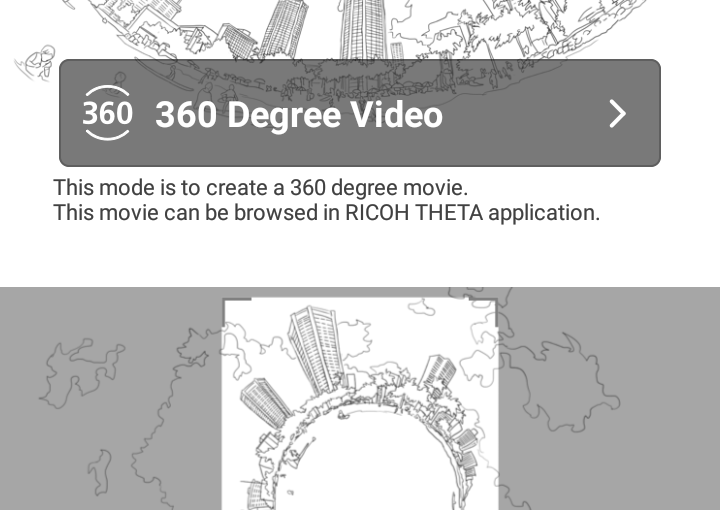
The Theta+ Video app is available
Reading Time: 2 minutesYesterday the Theta+ Video app came out for Android. The Theta+ video app allows you to trim video clips and then share them to social networks. This means that you no longer need to wait until you get home to prepare content for sharing. You can do it while you sit and have…
-
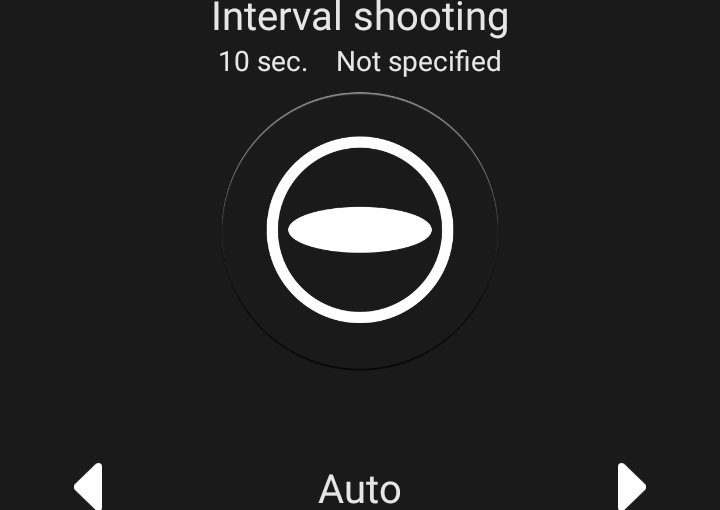
360 timelpase videos
Reading Time: 3 minutes360 timelapse videos provide us with interesting new opportunities. Imagine for example placing the camera out to see near Weymouth beach and watching as the tide comes towards the camera and then beyond it towards the city. Imagine watching as the sun rises on one side of the Leukerbad Valley and sets…