Yesterday the Theta+ Video app came out for Android. The Theta+ video app allows you to trim video clips and then share them to social networks. This means that you no longer need to wait until you get home to prepare content for sharing. You can do it while you sit and have a post activity hot chocolate or other drink.

When you select the raw video it is converted to be a spherical video. When that process completes you can choose between creating a 360 degree video or a cropped one. A cropped one is a tinyworld video.

The next menu gives you three choices, filters, trim or background music. I never bother with filters and the trim option is fiddly on the Sony Xperia Z5 compact with a 13 minute video. With a shorter video I would have found this process easier. Saving is not intuitive. First you trim the video and then you go back and save the changes. While saving you need to keep the app open.
The sharing options are to Facebook, youtube and other social networks. This varies according to which apps you have on your phone. I like that the two first options are facebook and youtube as these are the networks that I usually share to. When I tried to upload to youtube it failed twice. When I attempted to upload to Facebook it was stuck at 99 percent twice.
This is a great app to trim videos before sharing and add some music when required. What I would like to see in future versions is the ability to compile a number of 360 videos together to create edited sequences. They need to improve uploading so that it works better. At the moment of posting all attempts to share videos failed.
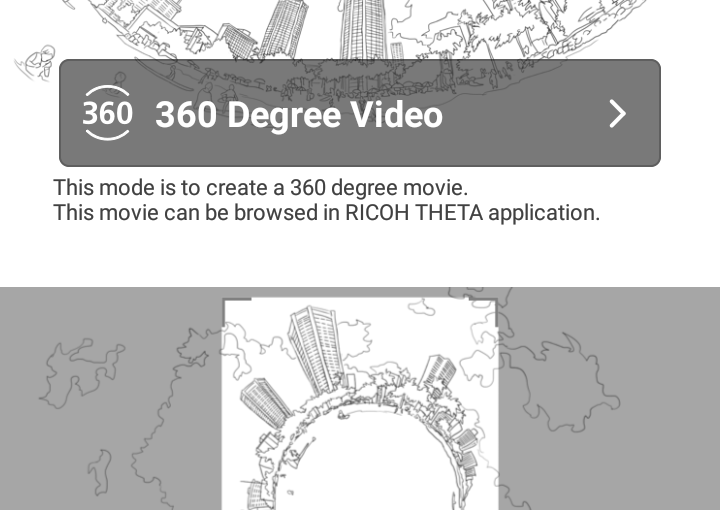
Leave a Reply