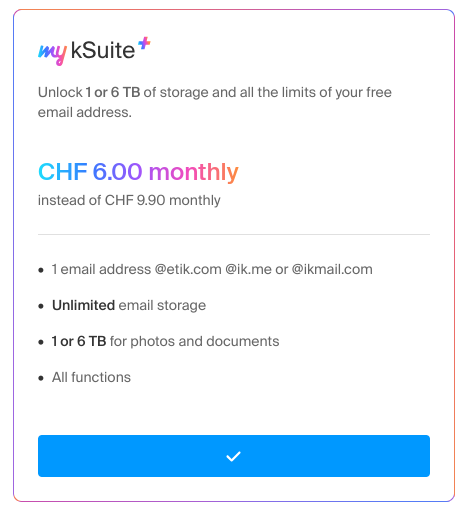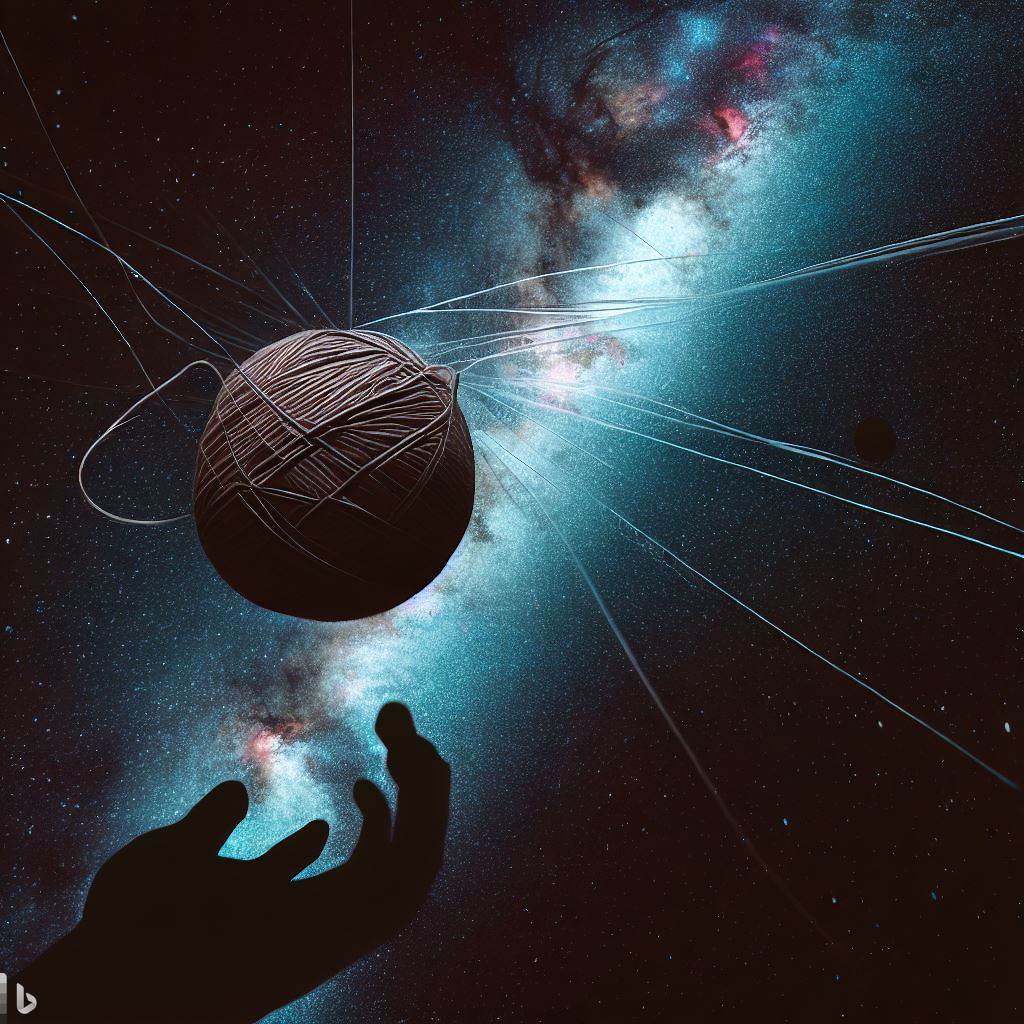Tag: iPhone
-

Idle Lumber Empire – Thoughts
Reading Time: 2 minutesMany weeks ago I was encouraged to download Idle Lumber, but for weeks I didn’t bother to play the game. I don’t like new games, because I’m old, and I liked games where we bought the game, and then we could play for hours, with no instructions, unless we read the fabulous…
-

A Simple iPhone – iCloud solution
Reading Time: 2 minutesA few years ago I bought a 256 gigabyte iphone because I wanted more space and for a long time it was great because it meant that I had plenty of room to grow into. The issue comes when you get to over 200 gigabytes of data stored in iCloud because you…
-
Vimeo for Iphone
Reading Time: < 1 minuteFor watching videos while on the move. Vimeo for iPhone: We just birthed a new app from Vimeo Staff on Vimeo.