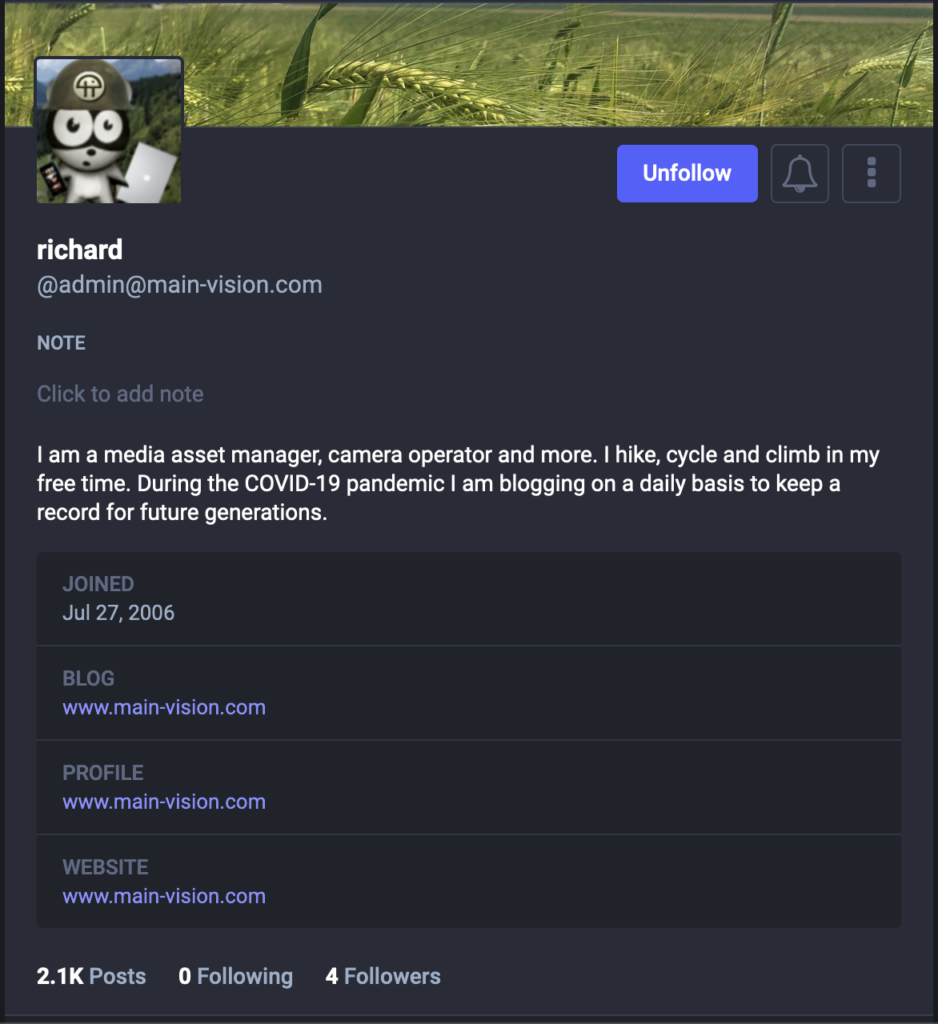Experimenting with Home Assistant
For a long time I wasn’t tempted to play with Home Assistant or the Apple Home app. I don’t have smart light bulbs, or a smart fridge, or a thermostat that I can control remotely. I don’t have solar panels that are feeding a battery. In essence I thought that if I played with Home Assistant I would not be able to do anything. Now I see that this idea was wrong.
Mobile Device Info
With home assistant you can track your phone. You can see graphs of floors climbed and descended, battery level, storage, average active pace, the distance you’ve walked, whether the phone is charging, whether you have one or two sims in the phone, connection type and more. I have only run home assistant for a few hours so I will get a better idea of what home assistant is capable of telling me about my iphone activity. For every device that has the app installed you will get information about location and battery status.
Aranet
I get pressure, temperature, Co2 readings and humidity. I suspect that with the history function on Home assistant I will be able to see history over a period of weeks or months, rather than days.
Forecast
By default Home assistant will provide you with weather based on your location from a centralised source according to the location you give it.
Netatmo Weather Stations
Netatmo is easy to connect to. Within two clicks you have access to Netatmo weather data. If you have just one weather system then this works very well. It’s easy to see weather info for the indoor and outdoor weather modules from the dashboard.
If family or friends are sharing their weather stations with you then you need to figure out which ones are yours, and which are those of others. I had to guess which devices were mine, and create different rooms for the devices of other people. I then made my devices visible and order was restored.
Apple TV
It is easy to turn it off and on again but aside from this there is no control. I couldn’t see how to change channels or apps, or do anything interesting. Turning it on is good, but usually you want to do more than turn on a tv device.
Network Storage
in the settings tab you have the option of using Home Assistant as network attached storage. You have the primary disk on which Home Assistant runs but you also have the option of adding an NFS or Samba disk (CIFS) storage option.
Traccar
Google Map, iCloud, Suunto, Apple, Garmin and others track your location, either for sports, or for other reasons. If you have family sharing enabled on iCloud you can follow people as they move from one location to another. You don’t need to ask “where are you?” because you can check with ease. Of course this works for a person or three, depending on the size of your “family” group.
traccar is an open source alternative that allows you to track people using your own personal computer, rather than cloud services. While you’re out for a walk it will buffer the data locally, and when you get to your home wifi network it will allow you to see where you’ve been, as well as tracks, and more. I will spend more time experimenting with this.
Home Assistant Integrations
If you would like to see what integrations are possible with Home Assistant so far follow the link and you will be able to search for devices and how well they interact with Home Assistant. In some cases it’s a matter of simply logging in to Netatmo for example, after clicking a button. In other cases, such as with traccar you install the app, and use it as a secondary app on the Home Assistant server.
And Finally
Home Assistant provides us with a different user interface for Aranet devices. Instead of having to look at the app we can easily check for information in browser. In theory we could setup a Pi with an Aranet nearby to provide real time co2 monitoring for an office building or other.
One of the key benefits of the Home Assistant App is that once you add Netatmo, traccar, your mobile devices, Aranet and more you have one app available for plenty of information. Instead of having to open the Aranet app or the Netatmo app you can check within seconds. If you want to look at your walking or other history you can also use the same app.
Initially I thought it would be a waste of time for me to experiment with Home Assistant but now that I have I see that there are a number of interesting features to continue experimenting with.