Table of Contents
You remember the old saying. The best camera is the one that you have with you. Today the same can be said about “edit suites” that you carry in your trousers or jacket pocket. I’m speaking of edit suites that work with your

It differs from other mobile editing solutions in a number of key ways. The first is that it allows you to edit on a timeline with three video sources at once This means that you have more control. It allows you to split audio which allows you to overlap sound from one clip to another and provide a better finish.

This includes the option to add graphics, idents and other visual content. It allows you to provide a finished product, ready for broadcast or distribution.
Another nice feature is that you can record your voice over directly to the timeline once the edit is finished. This means that vloggers and people who like to record commentary rather than natural sound, can capture natural sound, and add commentary later.
I played with this editing solution with footage shot on an iphone SE at a music festival as well as other footage shot on an iPhone 8 Plus. The edit suite was my iphone 8 plus while lying on a couch.
I like this editing solution because it allows for a
Caveat
I tried importing greenscreen footage via Google drive from a PMW-200 that had been converted to mp4 but the video codec was not recognised. I have yet to try greenscreen quality.
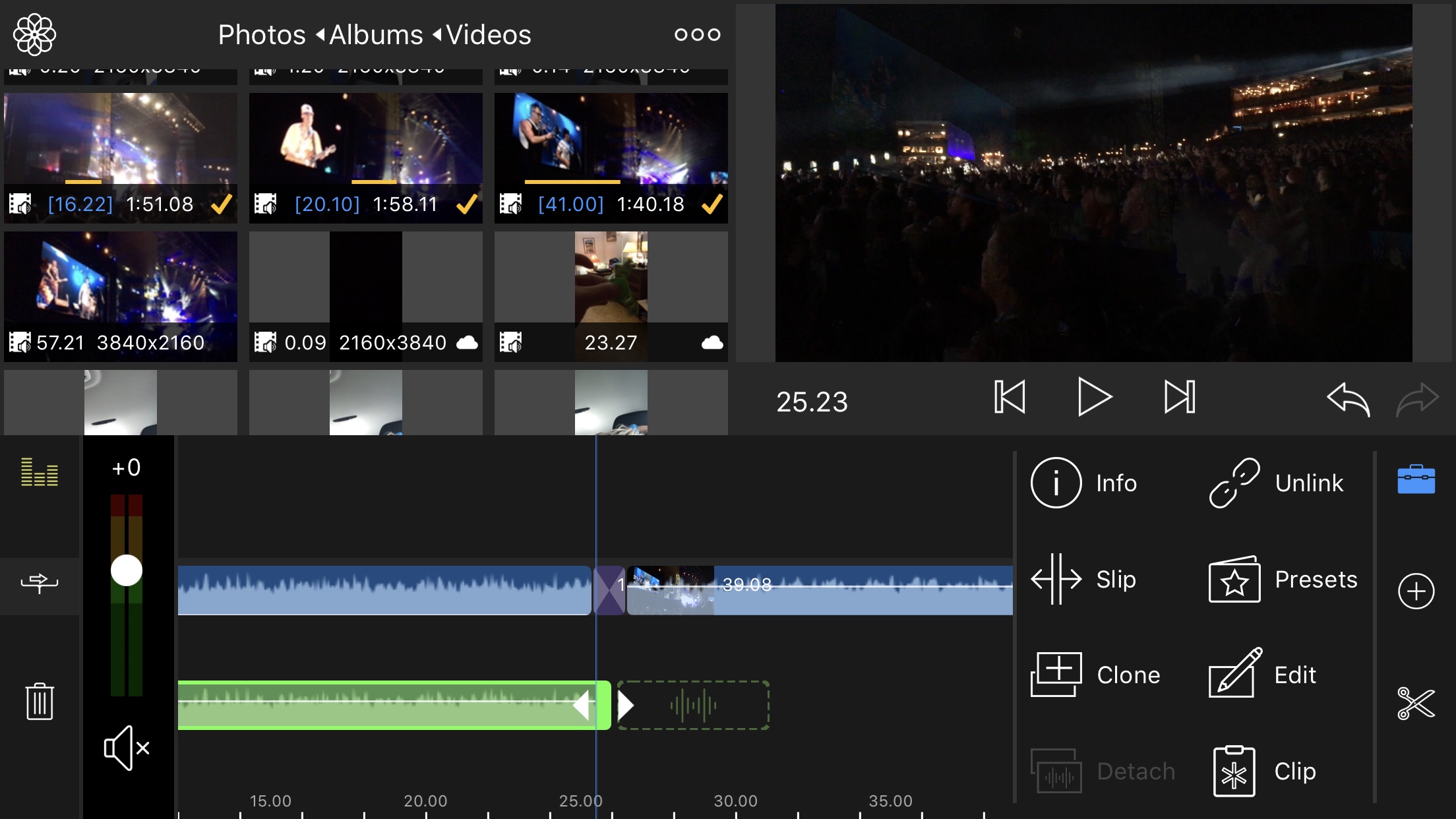
Leave a Reply