Author: richard
-

Rain and Serendipity
Reading Time: 2 minutesIt often rains for the entire rain of Caribana and this makes me happy. It makes me happy because when I complained to them about their noise pollution two or three years ago they gave me a boiler plate answer instead of doing something about it. I am currently staying away from…
-
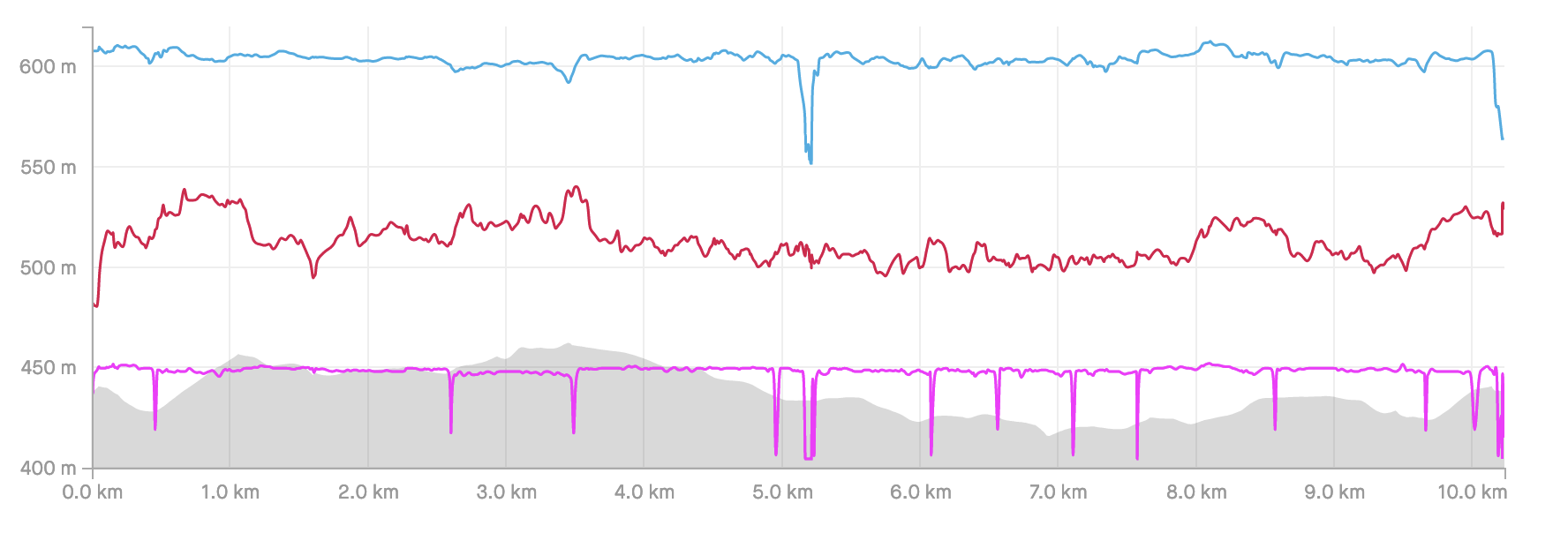
The Mature Smartwatch Habit
Reading Time: 3 minutesI see people. I see them say that they have given up on wearing fitness trackers and smartwatches because they hate the tyranny of the device. I have felt an intense dislike for Apple behaves in particular. At the same time I have been playing wit Sportstracker for eighteen years or so.…
-

Two Interpretations of Mobilité Douce
Reading Time: 3 minutesMy definition of Mobilité Douce and the Swiss definition are quite different. For me Mobilité Douce is walking, hiking, cycling and other sports that require a certain dedication and desire to cover long distances. In contrast Switzerland seems to see Mobilité Douce as going from home to the shops, while leaving the…
-

This Isn’t a Recovery Ride
Reading Time: 2 minutesYesterday’s moderate recovery ride was hard. It was hard because we were riding at up to thirty kilometres per hour for sustained periods of time. We were riding fast from Geneva, to Nyon, and then again from Nyon to Geneva. With a small group you can afford to push like this. Witha…
-

The Absurdity of Commuting by Car
Reading Time: 2 minutesYesterday I drove to an event in Geneva and I parked at the P&R étoile. I went by car for a simple reason. I wanted the trip home to be fast and efficient. It worked. What wasn’t fast and efficient was the drive into Geneva. I left with at least one and…
-

Playing with AI Agents
Reading Time: 2 minutesYesterday evening I was at a talk about AI. The person had written an AI agent that scrapes news sources for information, and reads reports, and then provides a summary of this information as a report. We often think of AI as a chat where we ask a question, and then get…
-

A Morning Run to the Lake and Back
Reading Time: 2 minutesThis morning I ran towards the lake. If I had continued going west I could have gone to the Piscine De Colovray, had a swim, and then walked home or taken a publibike, once I was tired enough. In fact I live along the course for the Nyon Triathlon so I could…

