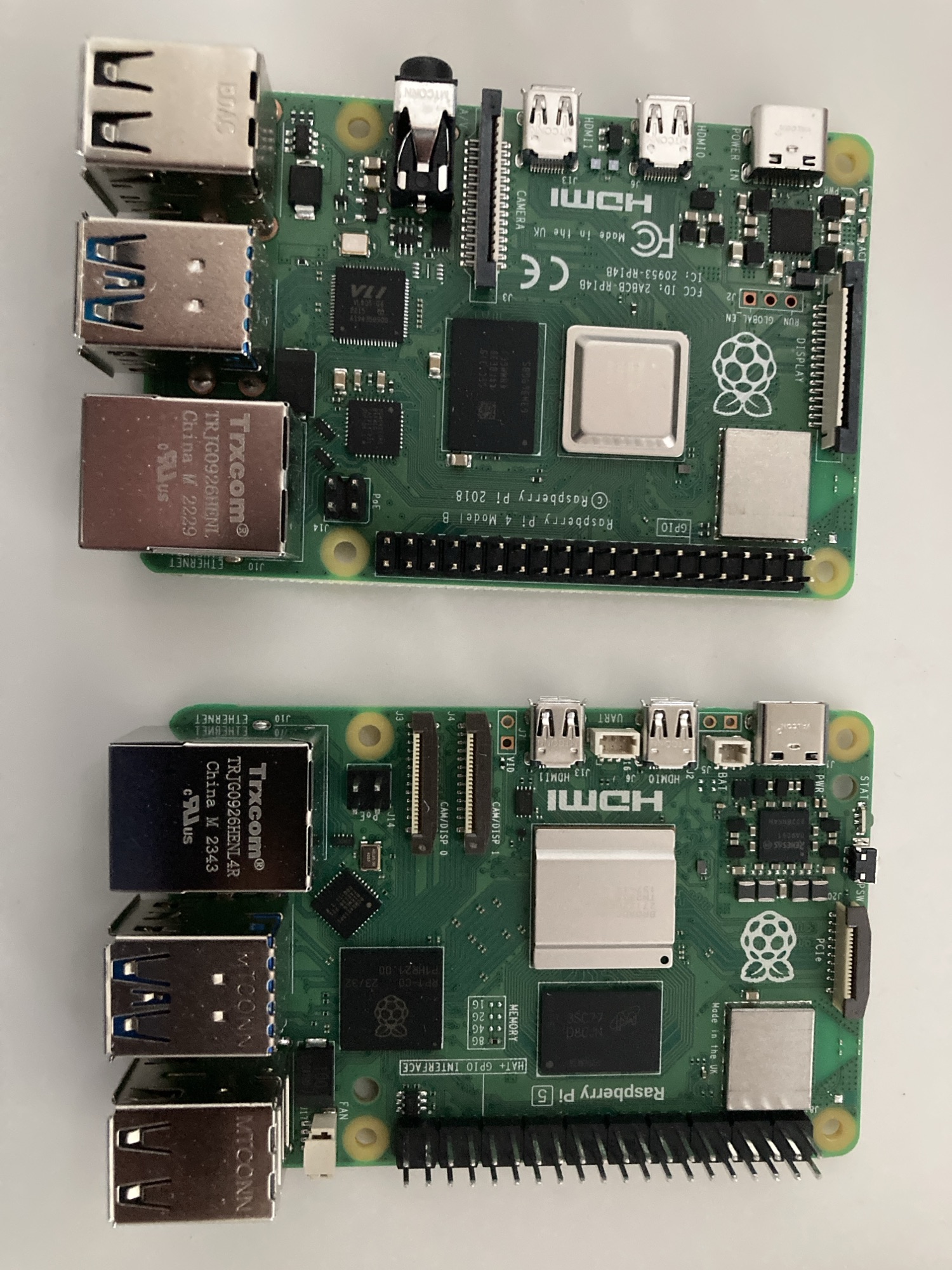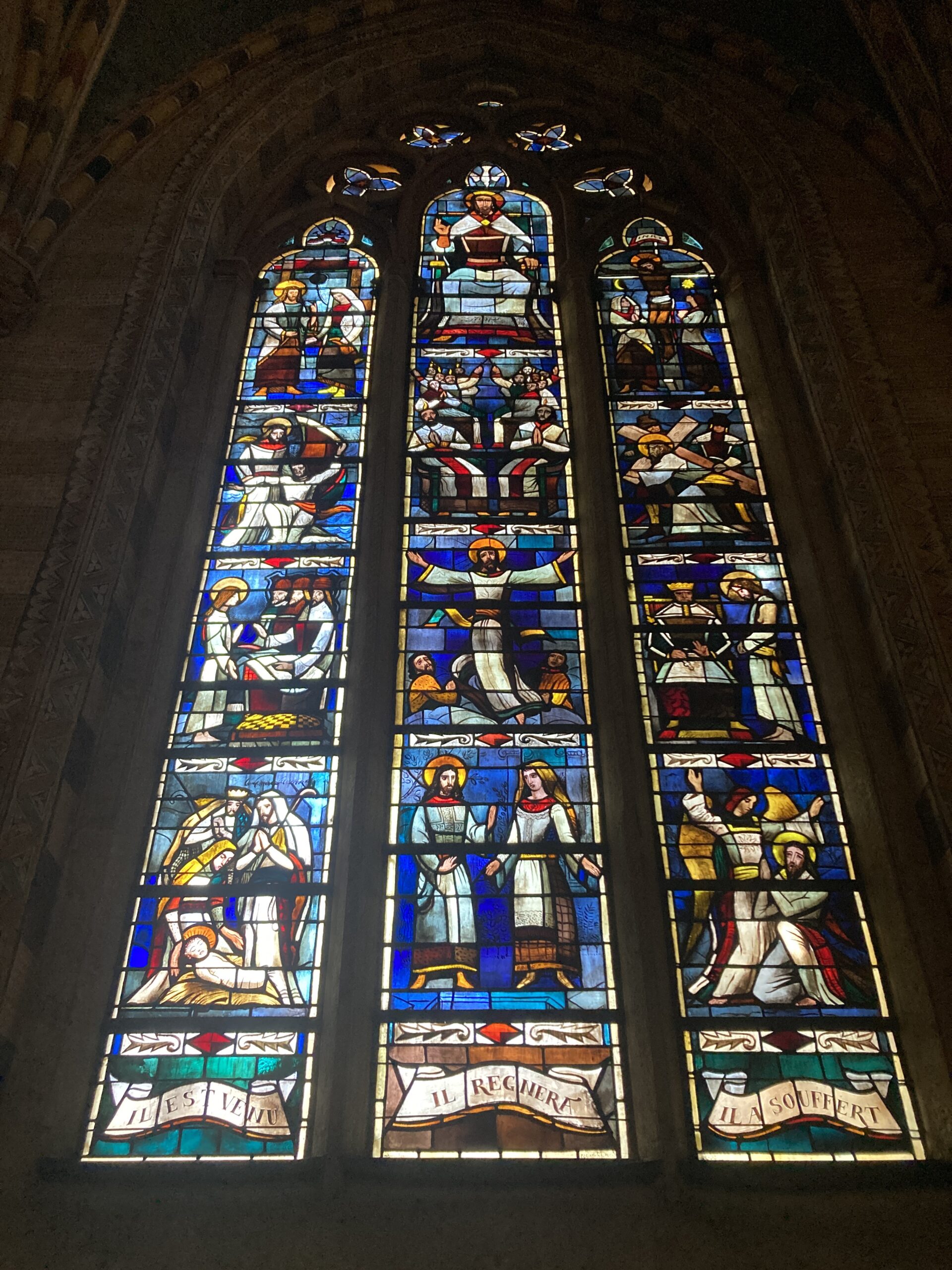Tag: classicpress
-

Conversing to the Fediverse With WordPress
Reading Time: < 1 minuteRecently I saw a post stating that WordPress can speak with the fediverse more effectively. For months we could post to the fediverse but if we replied to a toot via WordPress it would be lost. Those on Mastodon instances would comment but be "ignored". For months I thought that it…
-

What Do The Logs Show
Reading Time: < 1 minuteJoke: I was on the phone with tech support when I walked by these and I was asked “What do the logs show?” I had a double take before I understood he meant the web logs and other server logs. I then continued walking I am getting somewhere with my studies.…