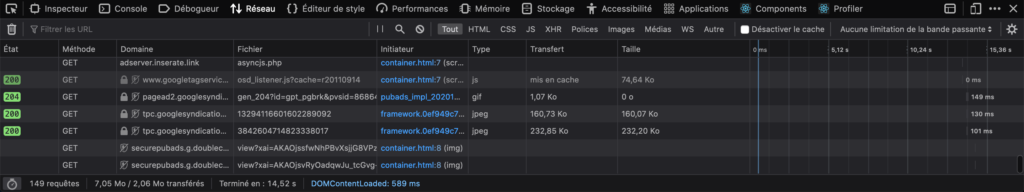Using leopard as an operating system
Leopards are a strong animal capable of lifting animal carcasses into trees to keep their catch safe. It’s also the new Apple operating system and I purchased it. After taking about two hours to install the operating I’m quite happy with the new operating system.
Safari has had some new interactivity added. With most browsers the tabs are fixed at the top of the page and there’s not much you can do. If you’re in a playful mood then open up safari in Leopard and you can switch the tabs between each other. If you feel that one tab deserves it’s own browser window simply pull down the tab and it goes to a full size browser.
The user interface for the finder is quite a bit more fun. You’ve got coverflow for you pictures. What this means is that you can go through your pictures with no need to open iphoto and other applications. As a result the ability to be disorganised is greatly enhanced. At the same time looking at photographs and documents is quite a bit easier.
The time machine is an interesting piece of software that backs up your data every hour for 24 hours, then every day for a month and after that every week for as long as there’s space on the hard disk. If you’re on a desktop and your external hard drives are always plugged in then this is excellent. If you’re like me and you’re using a laptop the idea is not that great because the time machine is only active whilst I’m taking the time to plug in the hard drive. Setup is really easy therefore anyone with an external hard drive that mirrors the space used on their computer should be able to use it. If you’re using an internal spare hard drive does it work the same way
Items in the dock look the same as in tiger except there is a blue dot at the moment to display the applications that are currently active. The mail application has an RSS feed of apple news, just in case you’d missed the latest. You have both to do and notes included straight within the mail application.
The calendar has had one or two improvements of which the most useful is the pop out when you’re adding an event. In previous versions you would have to go to either side and type in additional information. With this one data input is overlayed over the calendar greatly increasing usability.
The ichat chromakey technology is quite interesting. If you want you can choose any background you want from the database of videos and photographs you have on your laptop. Simply choose the background you want. Move out of shot and wait till it’s seen the image. When you move back into frame you’ve got whichever background you chose. It works moderatly well depending on the type of background you’re using though.
Leopard is a nice operating system with a number of new features that make it fun to try out and use. The way information is displayed is interesting and the additional features like cover flow for document browsing, time machine for backup and more are taking advantage of the fact that people’s use of the computer has progressed over the years. By being better at media browsing the operating system is more intuitive to use. So far I’m happy with it.