Tag: photoprism
-

On Familiar Faces and Forgotten Names
Reading Time: 2 minutesIt’s amusing. I look through Immich and Photoprism and I am struck by how many names I have forgotten, but how easily I remember certain faces. I’m also curious to see how I remember certain names after scrolling through faces yet to be identified. Decades ago when I was playing with iPhoto…
-

On PhotoSync and Photo Uploader for Photoprism
Reading Time: 2 minutesPhotosync is a photo uploading app that allows you to upload to various devices and cloud solutions with ease. Photo Uploader for Photoprism is a specialist app for Photoprism. The reason for which I bring up both of these apps is that they allow you to sync to photoprism. When I was…
-

Sorting Photoprism Photos With the Mistral Cat
Reading Time: 3 minutesI chose to experiment with Le Chat by Mistral, the French AI alternative to Gemini, Claude and CatIFARTED (ChatGPT). For the experiment I copied my Photoprism photos from the drive I use that is connected a Raspberry pi to a laptop before running scripts to sort and remove duplicates. It worked well,…
-

Migrating Photos to Photoprism Via Rsync
Reading Time: 2 minutesI downloaded my photographs from Google Photos via Google Takeout before using Exiftool to repopulate the exif metadata. Once this was done, I had to move the files from the mac to the Raspberry Pi running photoprism. For this I used rsync because it can run in the background as you sleep.…
-

The Mature Phone Photo Backup Landscape
Reading Time: 3 minutesMany years ago, if I took photos with a nokia phone I had to sync them via a memory card. With the arrival of the Android Nexus on and the Apple iPhone our digital photography habits changed. With time we would leave our cameras at home, and carry our mobile phones, and…
-
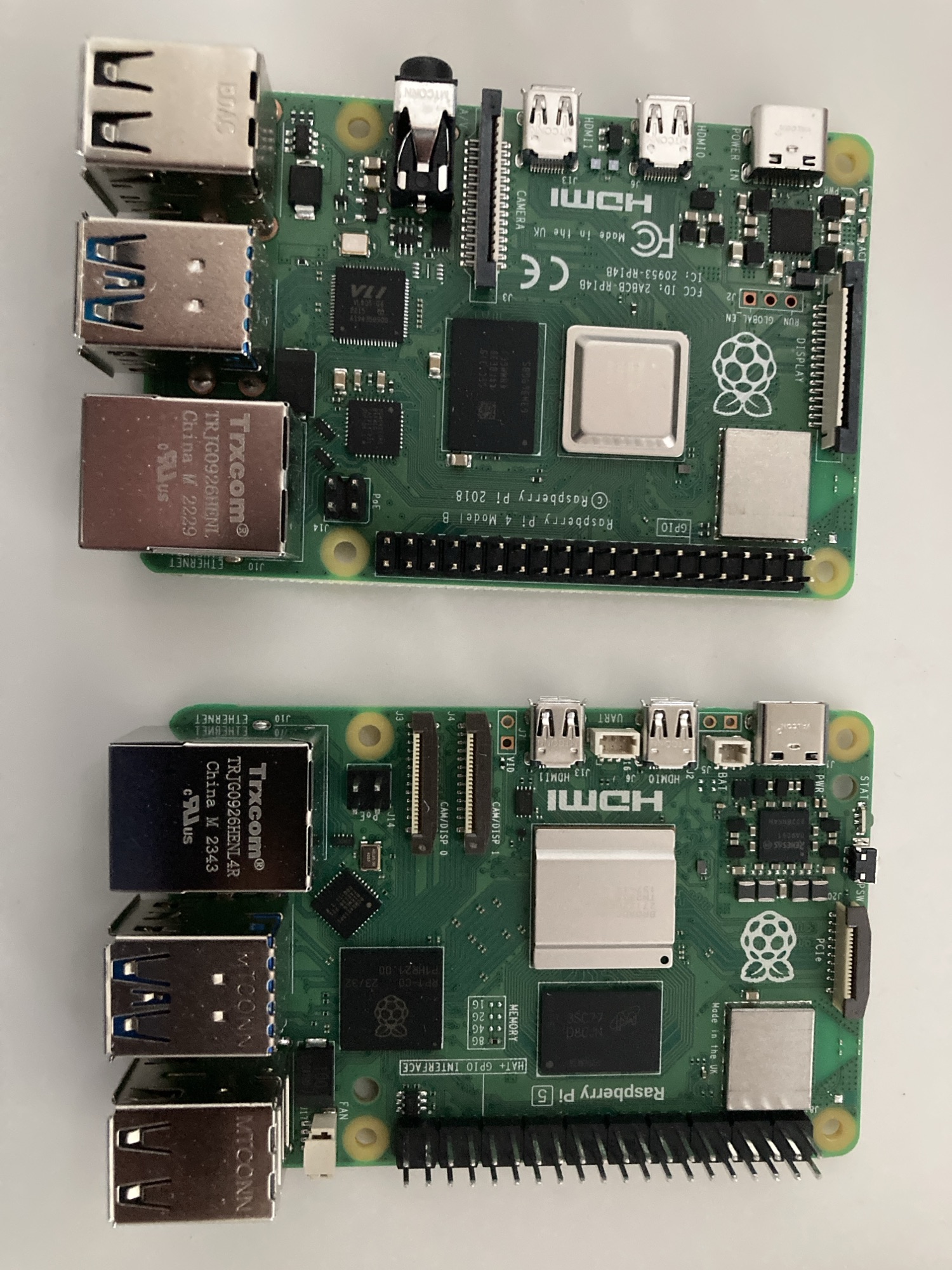
On Self Hosting and Having Multiple Devices
Reading Time: 4 minutesI grew up in the eighties, and 90s, and so computing, open source software and the world wide web grew up with me. In that time we went from going to magazine shops to buy mags, and cd shops to buy CDs, and book shops to buy books. We also took photos…
-
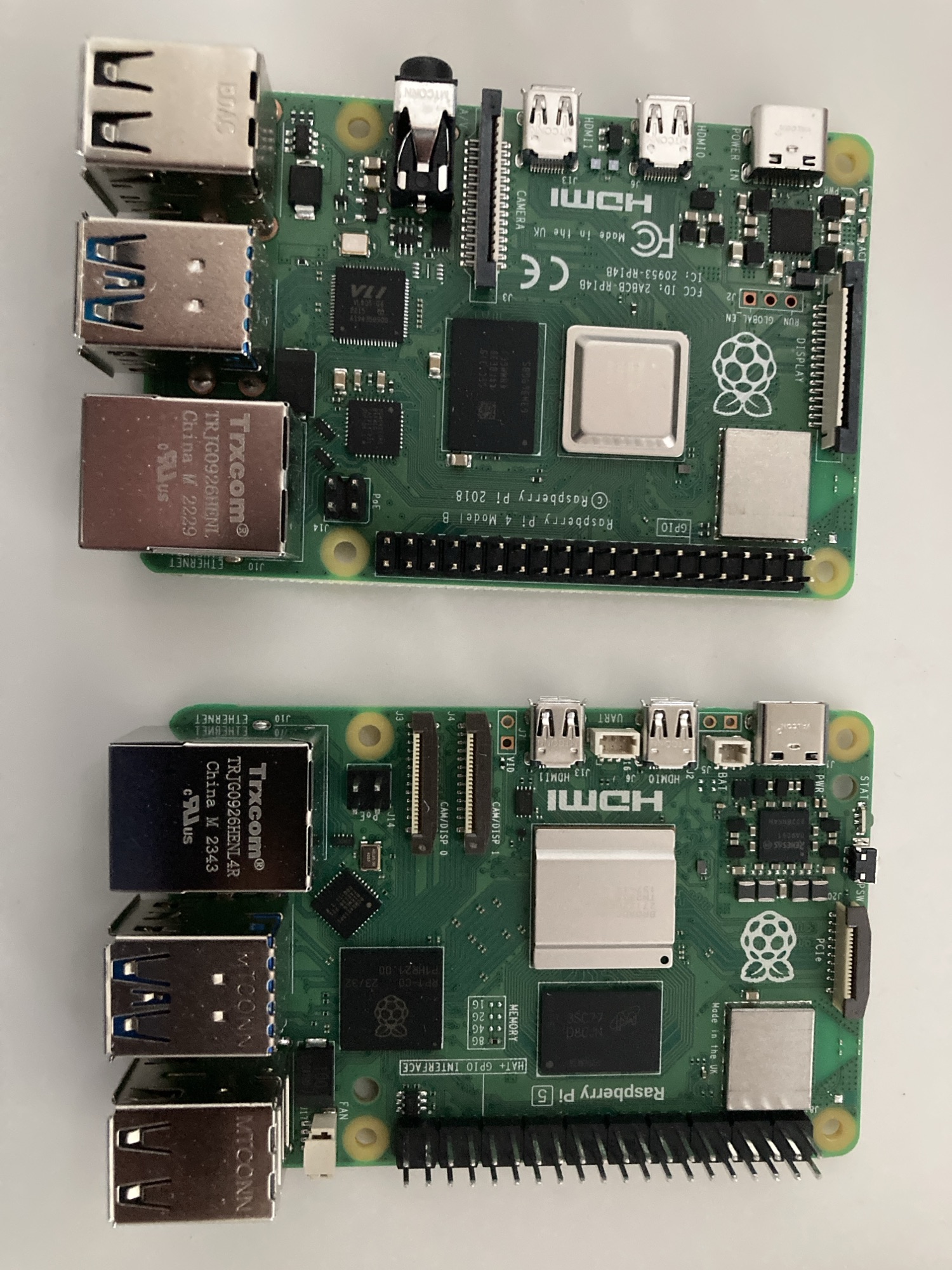
A Move from Self-Hosting on a Pi5 8gb to a Pi5 4gb Continued
Reading Time: 2 minutesYesterday I shifted my data and setup from the Pi5 8gb to the Pi5 4gb with relative ease. I rsynched the data from one Pi to the other, brought up the docker containers, checked that they were working before shutting down the other Pi. I then swapped the 8gb Pi with the…
-

Migrating Audiobookshelf From Instance to Instance
Reading Time: 2 minutesYesterday I switched from Ubuntu on the Pi5 to Raspberry Pi’s version of Debian. I experimented this because I had just moved the data from one file system to another so it seemed like the right time to switch from one OS to another. ## ExFat to Ext4 The first step was…
-
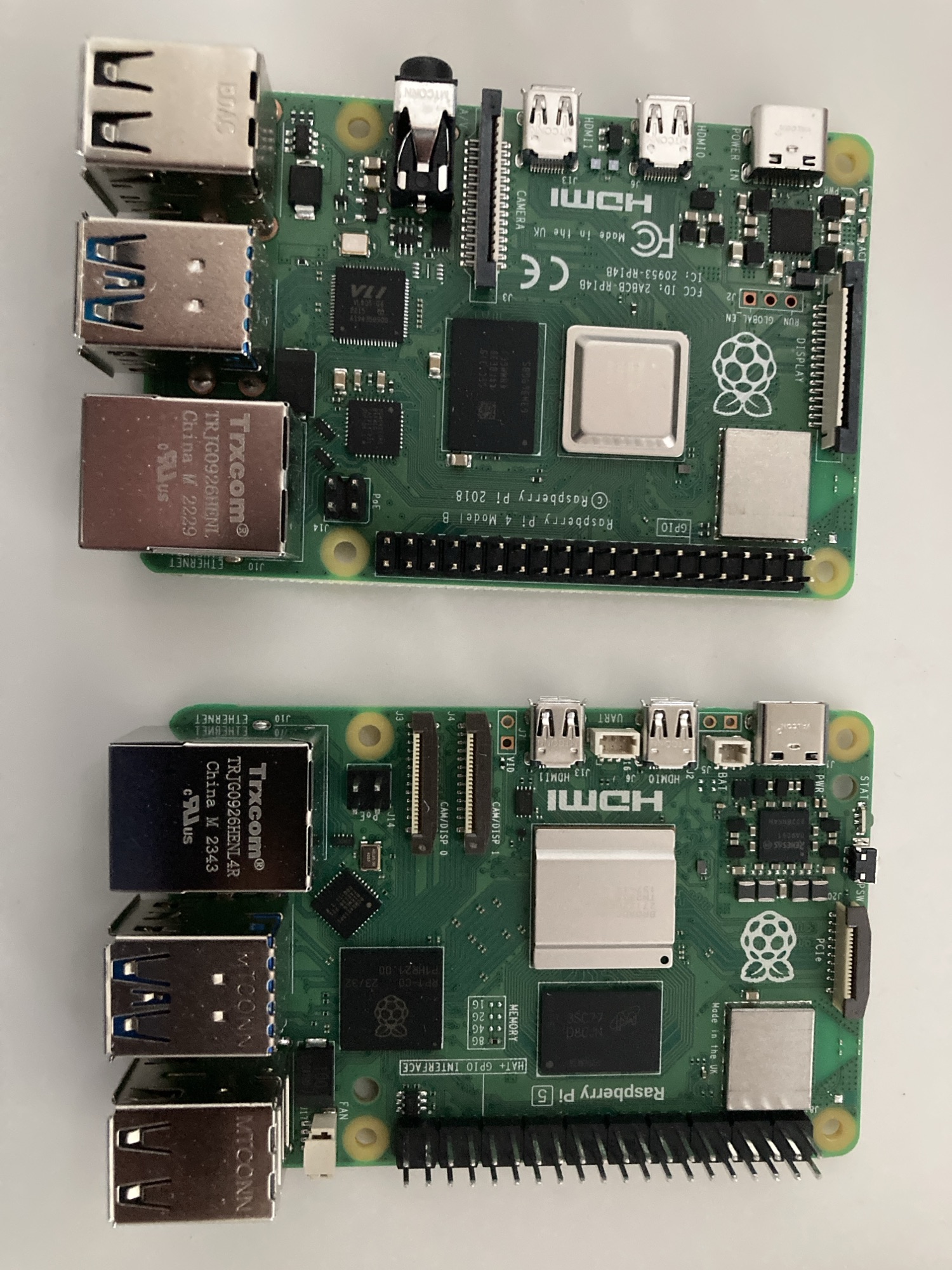
A Rainy Day
Reading Time: 2 minutesThis morning it rained and this afternoon I fled from noise pollution. I had planned to write a blog post this morning but inspiration failed to come. I was distracted because I don’t know whether it is the USB ports on a PI 5 that have failed or if it is a…
-
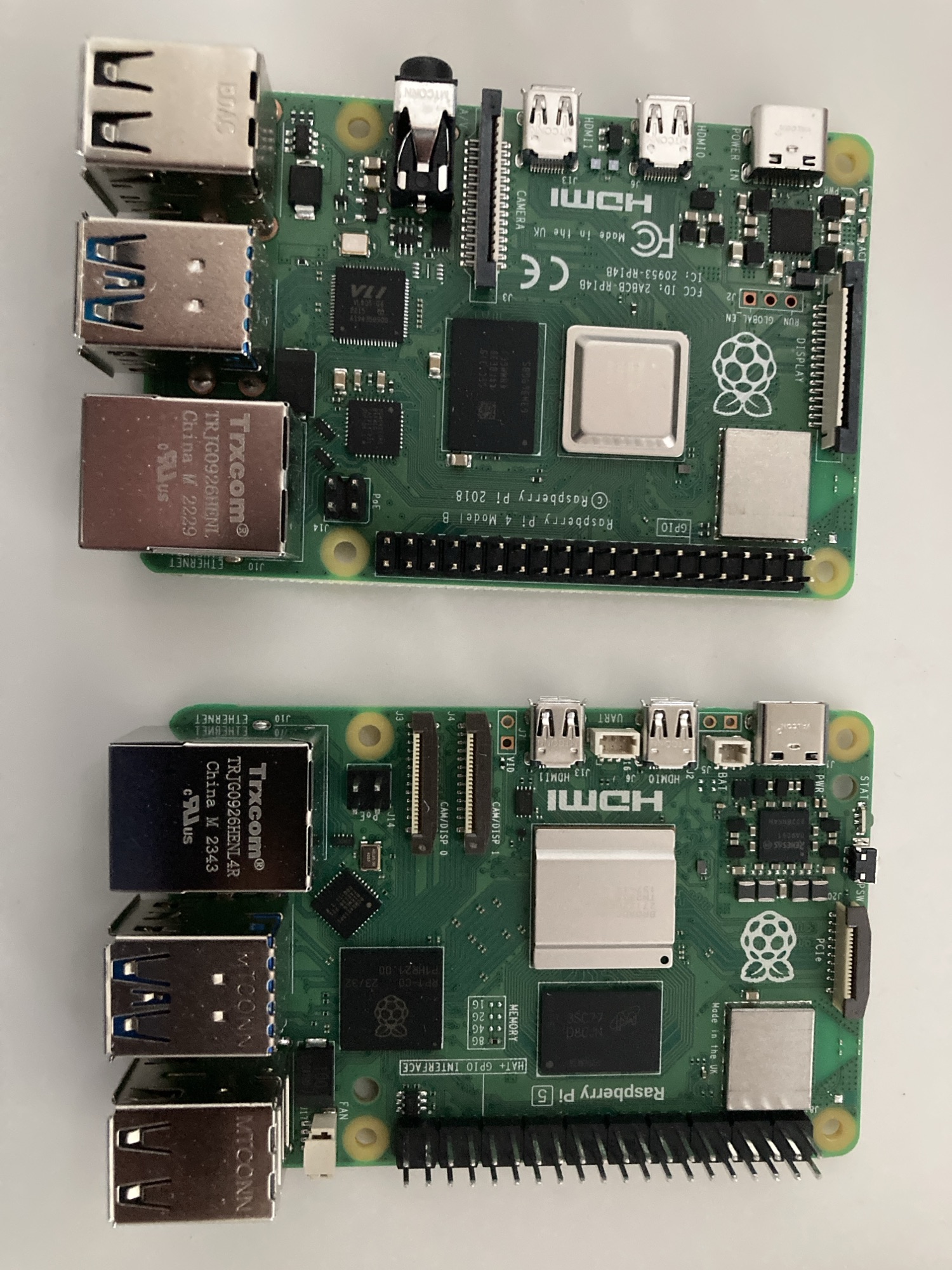
The Nicest Pi Setup Yet
Reading Time: 2 minutesThere are several types of people. One of them is youtubers that try and fail until they succeed, and then there are people like me, who also try and fail until they succeed. In one case the individual probably gets millions of views, and earns enough to waste hundreds of dollars per…