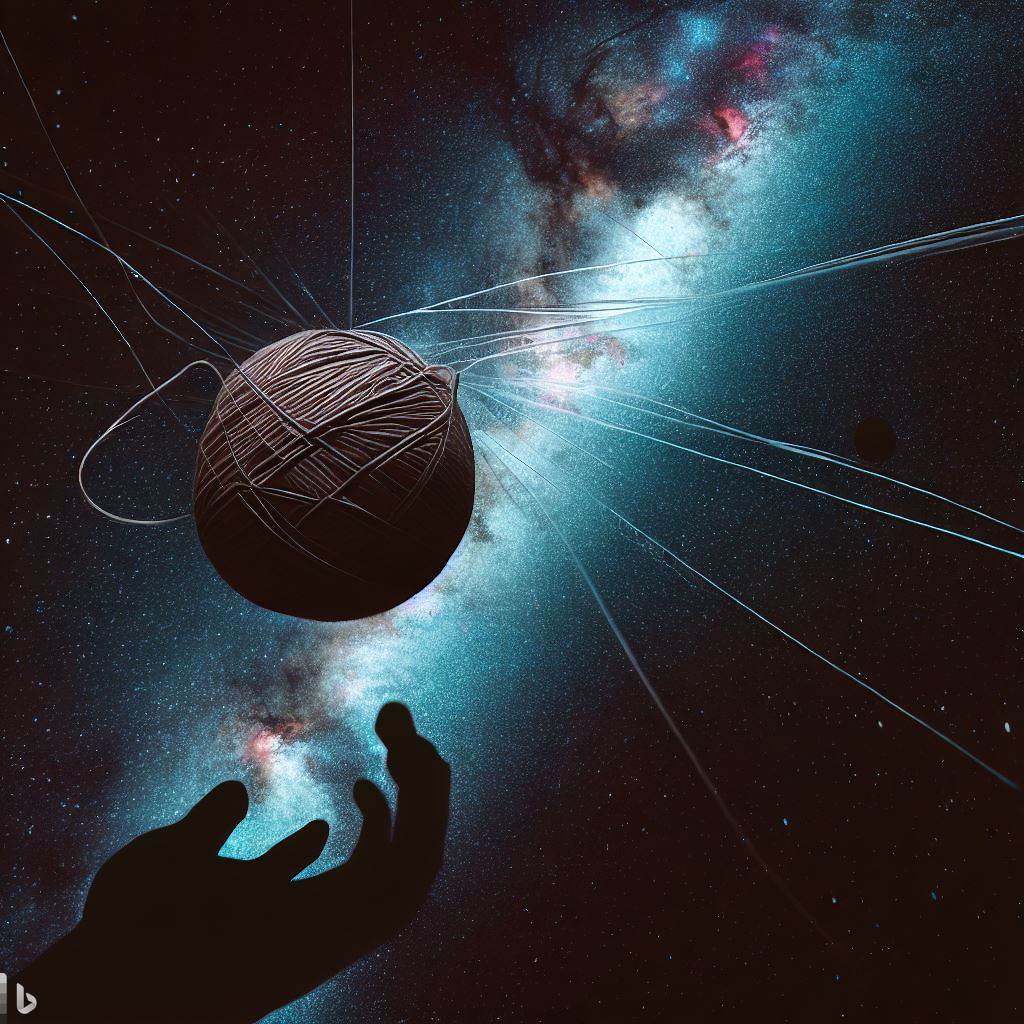Tag: raspberry pi
-

Raspi Config and Nextcloud Portability
Reading Time: 2 minutesYesterday when I tried to migrate nextcloud between two locations I used one that I installed from scratch and when I got to another network I was unable to use it. In the evening when I got home I re-installed Nextcloud but this time I used the NextcloudPi package, rather than installing…
-

Wifi and Hope with Raspberry Hopping
Reading Time: 2 minutesI had a theory that if I wanted to I could transport a raspberry pi running ubuntu server from one place to another and connect by wifi, with a little tweak, or by ethernet if that didn’t work and today that thought was proved wrong. I spend at least an hour experimenting,…
-

Installing Immich Alongside Photoprism
Reading Time: 5 minutesLast night I installed Immich on an HP laptop with ease. The issue I came up against is that laptops sleep and hibernate after a few minutes unless you are actively using them. This means that you need to use them whilst files are being transferred if you do not want tasks…
-

Playing with Nextcloud Continued
Reading Time: 4 minutesSetting up a drive to be available via Samba is a relatively simple thing to do. The drawback is that you have files that are as organised as the media asset manager. It can be quite chaotic unless you have someone trained as a media asset manager, archivist, or other, to help…
-

The Subtle Art of Trial and Error
Reading Time: 4 minutesFor 40 CHF you can buy a Tapo or Xiaomi webcam and it is almost ready to be used as a webcam. You take it out of the box, plug it in, add an SD card, download the app, pair it with the phone and let the phone connect it to wifi…
-

The Noisy Raspberry Pi Case Fan
Reading Time: 2 minutesWhile playing with Nextcloud I saw that the raspberry pi was overheating so I played with a fan for people to cool the device. It worked well, except that when you’re holding a fan you’re stuck holding a fan. I looked at various Raspberry pi cases and decided to get a Joy-IT…
-

Experimenting with Nextcloud and A Raspberry Pi 4
Reading Time: 4 minutesNextcloud is an open source file sharing solution that has iOS, MacOS, Android, Windows and Linux apps. You can install it via a docker container, natively or via a number of other solutions. For my experiment I installed via Docker on Windows but haven’t done anything with it, and with [Nextcloudpi](https://nextcloudpi.com/). The…