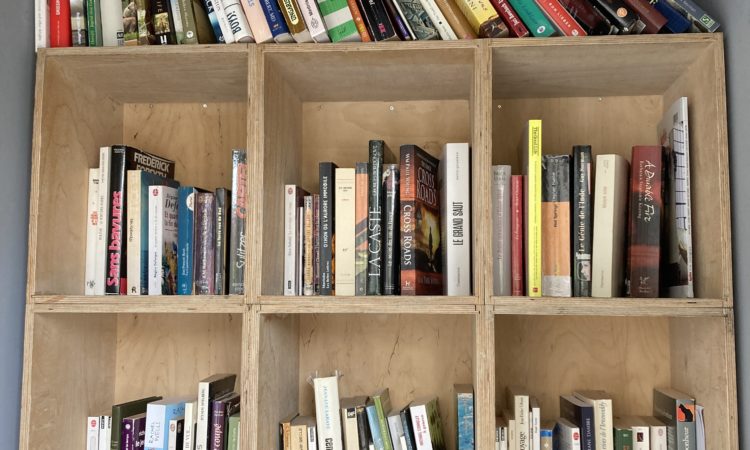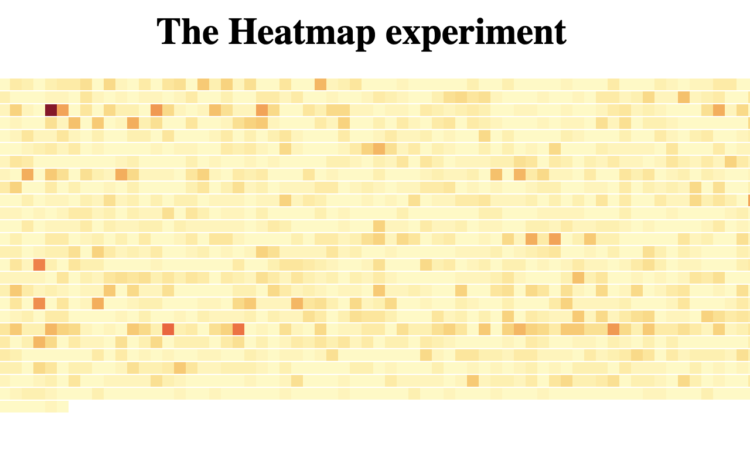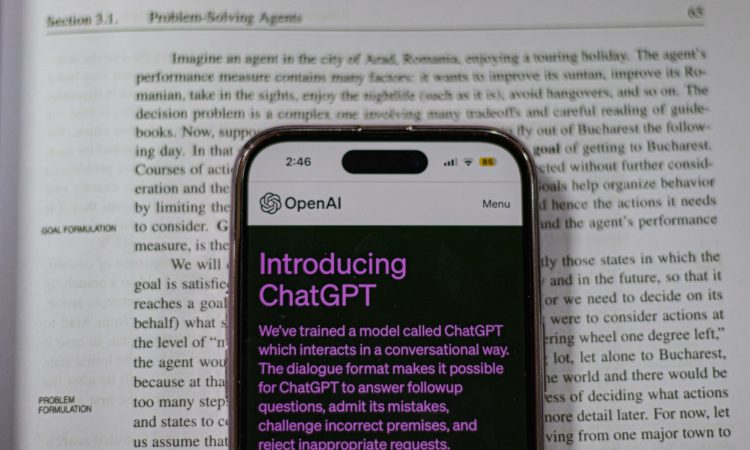Tag: learning
-

Transitioning from WordPress to Hugo
Reading Time: 3 minutesTransitioning from WordPress to Hugo is tempting because I don’t need an entire CMS for what I’m doing. What I need is a centralised system that checks for tags, titles and the theme, and updates the navigation as I add new pages. You don’t need a CMS for that. The Good Old…
-

A Desire to Dump WordPress
Reading Time: 2 minutesIn theory WordPress is a fantastic tool to write a blog, without needing to learn to code. In practice I am tired of WordPress and I have been tired of WordPress ever since they started to use blocks, and ever since I noticed that it uses React. React and Meta I know…
-

Playing with the Hugo With An Old Site
Reading Time: 3 minutesFor a few days I have been playing with Hugo with Markdown and HTML pages. It says that it is “the world’s fastest framework for building websites” and so far I do notice that it has a key strength that I like. Front Matter That strength is that with small modifications you…
-

Playing With Pelican – A Static Blog Website
Reading Time: 2 minutesWhen looking at Codeberg as a European alternative to github I came across mentions of Pelican, a static blog generator. Yesterday I spent several hours setting it up and playing. Whilst playing with it I saw some opportunities. By default Pelican is designed to have one category per blog post. For small…
-

Working Towards a Goal
Reading Time: 2 minutesI am currently working towards a goal and I am struggling. I am struggling to stay focused when I follow online courses because I find that my mind strays. I am also struggling because the topic is so broad that there are hundreds of things you can learn but you need to…