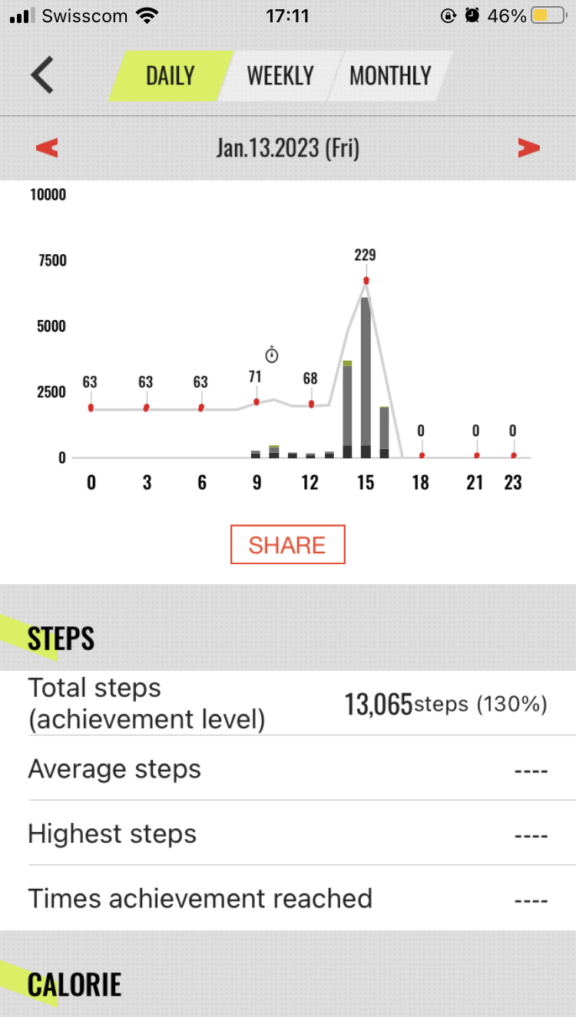Static Web Generators and CMSes
For weeks, or even months, by now I have been playing/experimenting with Hugo, 11ty and other solutions. I really like that with Hugo I can use FrontMatter as a CMS to create new posts, add the appropriate meta data, and keep track of what is published and what is in draft form. It allows me to create posts with the right metadata in seconds, rather than having to write the date, time, draft status and more by hand. It also generates the right file title for good archival practices.
Decap CMS
As I was looking for a CMS tool to make managing 11ty content easier I came across Decap CMS and it seemed interesting. I installed a version locally, and then I started to look at the code manually, rather than using the CMS tool. It felt complicated so I did some more research. Eventually I learned that in order to play with Decap CMS you need to setup a netlify account, a github account and then expose yourself to accidental charges when playing with a static website generator. I was struck by the paradox. Why would you use a CMS tool that requires you to commit to an external hosting tool? Why not use ClassicPress or WordPress and cut out the middle man. Of course the short answer is “because you still generate a static tool, but the interface is intuitive for non coders.
Yet Another Service
By requiring us to set things up via Netlify we’re forced to use yet another service, which is fine, when you’re using the service in the first place. I am not.
FrontMatter.Code
Within a few minutes frontmatter.codes could be setup locally do do what I want, to manage documents and frontmatter for an 11ty site. In so doing I keep development on the local machine, only connecting to the external server when I’m uploading site changes. I can use the same workflow as I have for Hugo, once I set it up.
ClassicPress and WordPress
It’s easier, for me to setup a ClassicPress or WordPress CMS and use that. ClassicPress feels very fast and I can use markdown or html for pages that I am creating, or that already exist. Within a short amount of time I can do what Decap CMS does, anywhere I want.
For WordPress you can use this method/tutorial or with the free playground option. Within seconds you can have a wordpress instance running on azure, up and ready for a new site and content.
In particular, while App Service F1 will not generate any cost, database usage is chargeable for “pay as you go” plans or when the usage limit of 750 hours per month for 12 months is exceeded. So, in order to ensure they will not pay for the WordPress playground, developers should monitor and track their database usage.
With this tool a wordpress instance is prepared for you, and for a month you can see what the cost would be, before jumping into a financial commitment.
And Finally
If I am experimenting with a Static website generator like Hugo or 11ty I want to have local versions to play with, rather than remote ones that may cost something if I am not careful. If I’m reading it correctly the basic plan I’m experimenting with is 3 CHF per month for a server in Northern Switzerland. With this “playground” I have the opportunity to experiment, and see whether that is the case.
The testing options are cheap, but for production Azure and other cloud solutions are expensive, which is why we use other cloud solutions, especially for personal sites. I will spend time experimenting with Frontmatter, set up for 11ty, following this learning experience.