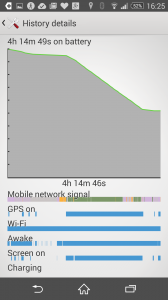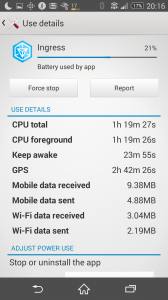Blogging with the Pi 5
Over at least a week I have been blogging with the Pi 5 and an Apple keyboard. I am using the Apple keyboard just because it’s the one I have, rather than out of a preference for their keyboards over others. I have a full size keyboard but it lost a part so it’s unbalanced and the rapoo keyboard is too small to be comfortable for typing.
VS Code and Front Matter
I use Visual Code and Front matter. Visual Code is good for keeping files organised. Front Matter is good for generating the Front Matter required by Hugo for each blog post. I create a new post with the required title, add the tags, and mark the post as false for draft status.
Visual Code and Front Matter work well on the Pi 5. With Front Matter on the MBP from 2016 it could take a while to load all the pages. With the Pi 5 it’s much faster. This decreases the time I spend waiting when VS Code wants to restart for updates.
Web Browsing
I have found that the Pi 5 is fine for web browsing. It struggles when you play HD video for ten minutes or more, but in that situation you could play 720p or a lower res video file to save on resources.
Git, Github and Git FTP
I use git for my blog, first to get daily practice with GIT but also because if I slide from the mac to the Pi 5 it takes seconds for device A to be ready for blogging, after using device B for three weeks beforehand. I sync to github to have an offsite backup, but also because it’s an easy way of having daily activity. This isn’t so important. It’s about getting experience with using github too. Git FTP is the most useful aspect.
Before learning how to use Git FTP I would generate the pages, and have to sync the entire folder manually, rather than automatically with a single command. Filezilla requires several steps. When GIT FTP is setup it requires git ftp push and you’re done.
Hugo
I experimented with 11ty and it worked well for a bit, but eventually I found 11ty too confusing so I switched to Hugo and it suits my workflow well. The advantage with Hugo is that once you have set it up it works well. I run the Hugo command and it generates all the files I need for the blog post. Once Hugo is done I sync git, and then run git ftp.
Legacy WordPress
There was a time when I loved the simplicity of using WordPress but for a few years now I have found it bloated and slow. I use it because it has community features but if I could drop it I would. I write my blog posts in Markdown and then copy them to WordPress.
Mobile, Yet Immobile.
The paradox of the Pi is that it’s very easy to transport, especially if you have a small keyboard and a small mouse, and it can plug in to any device with an HDMI port if you have the right cable with you. The drawback is that it has no battery and no screen, so if you want to use it in a mobile manner you will need to have a screen and source of power, as well as the keyboard and mouse. Theoretically the Pi 5 equivalent of the Pi 400 integrated keyboard Pi would be better.
And Finally
I like blogging on the Pi 5. The setup I have works well.