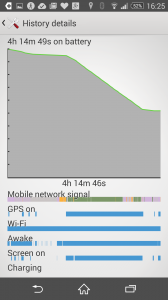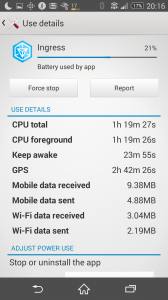A few weeks, or even months ago, I noticed that the Suunto and Sports Tracker apps play very nicely with the Apple watch, especially Sports Tracker. For this reason I spent quite a bit of time playing with the sports tracker app with the iphone. In fact it almost convinced me that I would get a new apple watch, to play with sports tracker.
Apple Watches are Expensive
The Series Four Apple Watch I have now is over four years old with a charge cycle every day of those four years. As a result of this the charge does not last as long as it used to. It barely survives the day now. It loses 25 percent when I’m sleeping with it on my wrist.
I considered replacing the Series Four with the SE because the SE is the cheapest apple watch available but it’s still over three hundred francs. The Garmin 45s is about 150 CHF and so is the Suunto Peak 5. The Garmin 45s is a speciality watch, focused mainly on running, and to give you VO2 max info. The battery lasts a day or two before it is desperate for a new charge.
Buyer’s Remorse with Garmin
Although I like the Garmin Instinct now I had problems with the Garmin Etrex 32, the Garmin Instinct, and was disappointed by the Garmin 45s. I wasn’t so happy with the strap, with battery life and with visible GPS mistakes. I am happy with the Etrex SE but it still feels a little limited, unless you love geocaching. If you like geocaching then this device is awesome. I am not yet a fan of geocaching.
The Suunto App
I have been tracking workouts with Sports Tracker, which was then bought by Suunto before becoming the Suunto App and they have recently used AI to provide a text based coach. It tells you how you’ve been sleeping, how you’ve been working out, what type of workout you’re doing and more. It also provides a heat map of your workouts for the previous month automatically, without paying a premium, since you already paid for their watch, via the Suunto app. The Sports Tracker does want payment for certain features.
The Suunto Peak 5
For a while I was sad to see that Suunto had dumped their watch os for Android’s watch OS instead and I expected them to fold and give up. It has been a few years since then and Suunto is still around and adding features, which is why I decided to plunge and revert to Suunto watches. The Suunto Peak 5 is the cheapest watch they sell, for 139 CHF if you’re not bothered by colour and looks.
I have now worn the watch for several days and worn it 24 hours a day for several days, with no wrist problems, skin problems, app problems or battery problems. It did nag me twice. It nagged me once for starting a workout without waiting for the wrist HR monitor to be ready, and a second time for not waiting for the GPS to be ready. Other than that it has been fine
What I’ve tracked
I have tracked at least two walks, two bike rides and more. I have also used it as a timer and alarm clock and these features worked fine too. It took a few days before I setup the sleep function but for two or three days my sleep has been tracked.
Compared to the Spartan Wrist HR Baro
Compared to the Suunto Spartan Wrist HR Baro it’s small and elegant. It fits nicely on the wrist. Instead of having a strap that has a think through which you thread the strap it has a button, like with the apple watch but for the end of the strap. It doesn’t flap around or get loose when you’re showering or doing sports. With the Garmin Instinct and other watches it’s easy for the strap to come lose and flap around.
No Buyer’s Remorse, So Far
The Suunto Peak 5 is not a new watch. It has been around for years. I didn’t get it because I was annoyed that Suunto had changed OS, but also because I felt that it was not an upgrade compared to the Suunto Spartan Wrist HR baro. It has fewer features but that can be used for fitness training. Due to the heatwave I haven’t been pushing as hard as I would with lower temperatures.
Amused by the Old Charger
One of the surprises when I opened the packaging was the charging cable. It’s the same as I had for the ambit 3 and other devices, rather than the spartan. The new cable is shorter though, so it’s nice that I can now choose between using the old charging cable when I need more reach, or the new one when I want to save on weight, or waste less energy on cable resistance.
The Case for Cheaper Watches
The range in price for Suunto watches is from 139 CHF for the Suunto Peak 5 to over 800 CHF for the Peak 9. The normal range is from 300 CHF upwards. In contrast the Apple Watch SE starts from 255 CHF upwards, but it has to be charged almost daily and it is fragile.
In my experience, and as you can read from certain reviews watches like the Peak 5 cost less but give the same user experience as the more expensive watches. Several reviews speak about how good the GPS is, and how light the watch is. They also speak about how good the battery is. It’s ideal for my use case.
And Finally
The Suunto 5 Peak, despite being a cheap watch provides a lot of functionality. The Garmin 45s is cheaper, lighter, and smaller, but it doesn’t feel as well finished and the GPS is more erratic. As I struggled with the conclusion to this blog post I checked the GPS track of my walk yesterday. I was geocaching at two points so I looked at the squiggles when I was under trees and a bridge and the tracks are crisp. I am using GPS and Galileo combined.
So far I am very happy with the Suunto 5 Peak. If you’re looking for a low cost tracker, to use daily, then it works well.
Like this:
Like Loading...