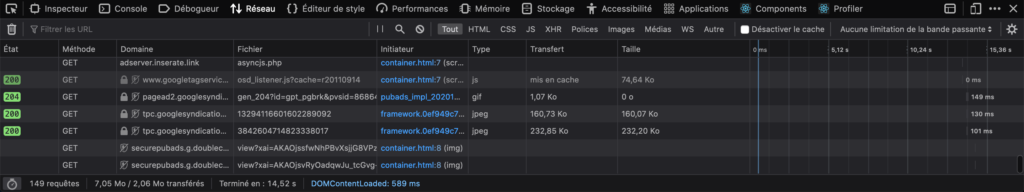The Apple Watch As an Ipod Nano
Four or five years ago I tried to download an audiobook to the Apple Watch and I gave up. I saw that it would take hours so I gave up. At the time we would download podcasts to our laptops or phones, and play them once we had them stored locally. The same is true of audiobooks, especially since audiobooks can be hundreds of megabytes.
A Different Age
That failure, half a decade ago resulted in me never trying to play audio books or podcasts from my watch, and yet it is the most rational thing to do. it’s rational because when you’re at home, walking around, listening to a podcast and going from room to room, having an apple watch and airpods makes more sense than an iphone with a tethered connection. At the time airpods were still young. I don’t remember whether I had them yet.
Why the Experiment
At the moment I need to charge the watch up to three times a day. I need to charge it before going to sleep, if I want to track sleep. I then need to charge it before going for a run, bike ride or walk, to avoid the battery dying while I’m walking and finally after I wake up, if I tracked my sleep.
When you need to charge a device three times per day you’ve pushed its endurance to the limit and replacing the device may be valid. I’m still working to justify upgrading to a new watch. I need to prove to myself that I use it.
The Podcast and Audiobook Player
Looking for audiobooks and podcasts on a small screen is fiddly, if you want to browse through several podcast series and hundreds of episodes but if you want to listen to a specific audiobook for the duration of that book then the Apple watch works fine. The same is true of podcasts.
Fiddly Audible Books
If you’re wondering, “Why not use the iphone?” or “Why not just get an MP3 player and sync what you want?” the answer is simple. If you listen to a DRM blocked audio book you need to strip the DRM and convert the book to MP3 format, before you can listen. Once you’re setup you’re good for the duration of the book, but setting up is a pain.
Constantly Updated Podcasts
If you have spent years listening to podcasts you probably have dozens of series that you listen to and each is updated either weekly, or daily, and to keep up to date would require synching every day. When you’re downloading MP3 files, and moving them around manually it takes time. That’s why using the Apple Watch as an iPod Nano makes sense.
Keeping the iPhone out of Sight
Sometimes I go for a walk, with the iPhone charging. I usually start playing audio files once I am out of the village. If I use the iPhone, and I’m charging it, then I need to keep it and the external battery in one or two pockets at a time, and with the geeky cable going from battery to phone, like an Ingress player. If I replace my iPhone habit with the Apple Watch as an iPod Nano habit then the phone can be comfortably in the bag charging and I can select which audio file I want to listen to, conveniently.
Although iPhones are weatherproof, and “getting thrown into a swimming pool” proof it’s better to keep them safe from the rain on rainy days. If you put the phone in a dry bag you keep it safe, and you can use the watch as a standalone device, especially if you have the 4G/LTE version.
And Finally
I am not tempted by the Apple Watch Ultra or the Apple Watch Series 9. They offer a little more functionality but at price I am not willing to pay. I broke the screen of my Apple Watch Series 3 indoor climbing so I don’t trust the screens to survive extreme sports. The Series 9 offers a little more functionality but not functionality that I feel is worth an extra one hundred or more francs.
I might upgrade to the 40mm SE LTE.