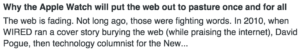The Insta360 Nano and Air – A climbing test
The Insta 360 Nano and Air are two affordable cameras. The first is designed to work with the new iPhone shape as well as a stand alone device. The Insta360 Air works only when it is plugged into an Android device. Both are good for specific uses.
Insta360 Air
The Insta360 Air requests a firmware update the first time you want to use it. This takes a few minutes and then the device uses the phone’s gyroscopes to keep the image stable. On the Via Ferrata I climbed this weekend I used the insta360 Air and Xperia Z5compact phone to take one or two landscape pictures. In these images you can look up at the cliff, look across at the landscape or look down at how far from the ground I am. This is a nice way of giving people a feel for what it is like to practice Via Ferrata. For the use of this system, it is good to have both hands free.
[vrview img=”https://www.main-vision.com/richard/blog/wp-content/uploads/2017/06/export_1496508048682-1.jpg” width=”500″ height=”500″ ]
Use the mouse/trackpad to rotate the image
Insta360 Nano
The Insta360 Nano is great because it has an SD card slot. It can be used as a stand-alone device. With the tripod mount and a selfie stick interesting images and video are possible. I tested it on a Tyrolean crossing. That’s where you attach your pulley to a cable and swing across over a waterfall. With a 360 camera you look anywhere you like. Image stabilisation for Tyrolean crossings is essential. When you transition from standing on firm ground to swinging across you move a lot. With image stabilisation this is avoided.
Post production
Post production with the Nano is quick and easy. Take the SD card, read it with your laptop and share. With the Insta360 Air you’re using the phone’s microSD card. You can batch edit and export to the insta360 community sites. I want to bulk export directly to Google photo from an Android device.
Conclusion
For the price of a Ricoh Theta S, you can have two 360 cameras. The Nano is ideal for monopod use and the Air is ideal for web streaming once you find the right phone mount for a professional monopod. With image stabilisation the camera keeps the image centred where the person with a VR headset looks. Without image stabilisation Nano footage would give people motion sickness.