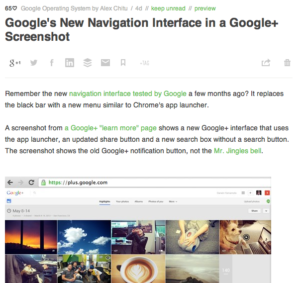Google Arts & Culture
Google Arts & Culture App
Google Arts & Culture is an app that allows people to look at Arts and culture from around the world easily and intuitively.
This app allows you to learn more about arts and culture based on your current location as well as by topic, art medium and more. With this app, you can look at 360 images of monuments and locations. You can also zoom into artworks. When we were teenagers we studied the history of art. We looked at artworks in books and in documentaries. We then went to Florence and saw some of these artworks in person. We saw Michelangelo’s Statue of David and more. As children in Europe, we went to Pompei, to the Vatican museums and many other locations. When you walk in the Sistine chapel you see this art in context and you see how large it is.
This app, by Google allows you to do the same thing. It allows you to study art from your phone as you commute or as you queue or do other things. In effect it helps to educate and inform us about Art and culture. We are no longer restricted to small pictures in arts books.
Google Arts & Culture Experiments.
Google Arts & Culture Experiments is looking at ways in which to present arts & Culture in new and interesting ways. It uses VR, machine learning and other technology to establish connections between works of art and more. It teaches people about the context of art.
We Wear Culture
Our culture is also reflected in the clothes we wear as well as the wearable technology we use. By wearing event t-shirts we tell people about culture. People wear band t-shirts with tour year and destination information and others wear t-shirts for film festivals, World VR forums and more. In this region of Switzerland you often see people with Paléo t-shirts from the years when they worked as volunteers.
Wearable culture is also reflected through the fitness tracker we wear, whether it’s a smartwatch, a step counter, breathing sensor or more. Google’s WeWearCulture project brings attention to the cultural significance of what we wear as well as provides context.