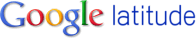 Google latitude is the perfect tool for anyone that works and has a life where logging into locations would be an unsightly thing to do. By that I mean that you can’t arrive at work and log into the location. It gives colleagues the impression you are not serious about your work.
Google latitude is the perfect tool for anyone that works and has a life where logging into locations would be an unsightly thing to do. By that I mean that you can’t arrive at work and log into the location. It gives colleagues the impression you are not serious about your work.
Now take this same situation in a social context. You go hiking and the people around you are not necessarily as passionate about technology. They’re walking around with paper maps after all.
That’s where Google latitude comes into it’s own. Location is tracked 24 hours a day, 7 days a week every single day that your device is on.
Why am I doing this? Am I not mad? Do I not have this location information to hide, and no shame? Well of course I have things to hide and shame but with this network only your closest friends can see where you are. And they only know your current location, not your previous locations.
That’s where the service differs from foursquare, gowalla, yelp and all the others. Your location history is private. Only you have access to it.
Then why use it in the first place? Well that’s simple. It’s a lifelog that’s not broadcast. You can keep track of how much time you’ve spent at home, at work and out socialising. Once a week I get to find out whether I was at work for more than fifty hours, whether I was at home for too many hours. More importantly i get to see whether I should not be a little more active in going out, from a personal life point of view. That’s where I’m lacking at the moment. Google latitude’s dashboard will help change that.
Now, how could it improve? First of all automatic location check in. If I’m by starbucks in Geneva airport log me in if I’m seeing that network more than ten minutes. If I’m at the apple store for that amount of time log me in there. If I’m at a bar and I lose signal in that region due to poor network coverage then assume I’m in that bar.
By being automatic and private location information could be quite a bit more interesting. More to the point that data is being collected anyway by mobile operators so why not take advantage of this?
I believe this to be the future of mobile geo-location. With more android phones out there and more devices capable of multitasking this could easily become the norm.