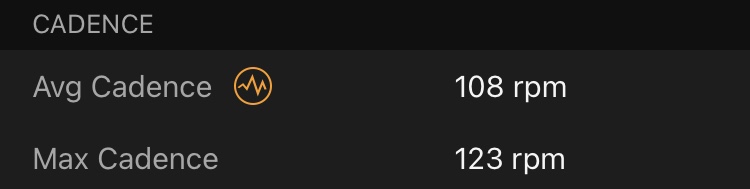Since boyhood I have liked watches. There was a period when I wore none, but eventually I got the habit back and now I regularly wear two watches. I don’t wear two watches because I like to wear two watches. I wear two watches because Apple sends to one database and Garmin sends to another, and there is some functionality that is dedicated to one platform. If you want Apple functionality you have to wear an Apple Watch, and if you want Garmin features you need to wear a Garmin watch.
The Etrex SE Solution
The Garmin Etrex SE is different from the Garmin Etrex 32X because it’s a cheaper, simpler model with a built in ability to communicate with iPhones and other mobile phones. The advantage of this is that you can track your daily walks, cycling, flying and other sports for up to 160 hours non-stop before you need to recharge or swap the batteries.
An AA Advantage
The other advantage of the Garmin Etrex family, but especially the Etrex SE is that it requires two AA batteries that can be swapped within seconds, but last for 150 hours or more.
By accident I left the device on overnight and it tracked for 19 hours and still had plenty of battery remaining for that day’s walk. With this device you can track walks, bike rides, and more for days at a time.
In contrast the Edge Explore can track for three or four hours before needing a recharge if it is in normal mode, but many more hours if it is in battery saver mode.
The Garmin instinct can track for a day or two at a time, before needing to be recharged, but to charge you need an external battery and time. With the Etrex SE you need a few seconds to swap batteries.
Geocaching Built In
If you enjoy geocaching then this is a great device because it pairs with your geocaching account and makes it easy for you to see surrounding objects and their location. It allows you to mark and navigate to geocaches of interest, with ease.
Up To Date Weather
Although it can take a few seconds to load you can also get live weather conditions with the device. This is based on weather service information, not a built in barometer.
GPS Precision
When walking I noticed that GPS – All GNSS accuracy bounced between 3-4 meters. That’s good enough to detect if you’re swapping back and forth from side of the road to the other. I played with that level of accuracy with another GPS.
Wrist Freedom
As the title suggested one of the advantages of the SE is that it’s a small, portable GPS that you turn on, track yourself, and turn off. It automatically transfers the walk, run, bike ride, flight, car drive and other activities to the Explore and the Garmin Connect apps, so you have the convenience of GPS watches, without needing a free wrist to use it.
Sports Aware
With the Garmin Etrex 32 you can easily track an activity but when you get home and sync the device to your computer you need to tell it what sport you were doing. You also need to physically either remove the SD card and sync, or you have to plug the GPS into the computer and sync that way. With the SE you can tell the GPS, either at the start of the activity, or when you save, that you’re walking, hiking, running, skiing, driving, using an ATV, flying and more. You don’t need to connect to Garmin Connect and manually tell it what you were doing.
Instant Charge
I write this more as a joke, than a serious advantage. With this GPS if you notice the battery is low, you don’t need to plug it into a wall, and wait for hours. Simply remove the back, swap the batteries and get on with your adventure.
Garmin Explore
When I looked at a comparison of the 32, the 22 and the SE I noticed one big difference between the three. The SE has no built in maps but it does have Garmin Explore, and Garmin Explore has good maps. This means that although the Etrex SE is limited due to its lack of maps, it does punch way above its weight and price, by pairing with the Explore App. You can draw your route whilst charging your phone, and then it syncs to your devices, for you to navigate with ease.
Limitations
-
It has no memory card slot, so you can’t expand to keep track of more activities or maps.
-
it is quite big and bulky. It does fit into a pocket but like a Cuckoo bird it will kick out its neighbours. You could place it in the side pocket of your hiking bag, or the top pocket, depending on preference.
-
No Maps built in. For navigation and maps you need to use your mobile phone. Location information is shared between the phone and GPS live, so you do have maps, but this requires you to use mobile phone battery life. With the Garmin Etrex 32x and other models you have maps built in.
-
GPS or All GNSS services. With this device you can’t tell it “I want to use Galileo, and no other GNSS. You can only choose between GPS, and “all GNSS” which I think is a limitation. I would like more freedom to choose.
-
Pairing is limited. If you want to track heart rate, temperature, cadence and other data then you can’t. It tracks your location, speed and altitude but not much else.
And Finally
If you want a GPS for navigation then this is not the gps for you, unless you’re navigating to geocache locations. This is one of the cheapest GPS devices you can get. It’s cheaper than a lot of watches, handheld GPS and more. The device itself is limited, in terms of maps, but if you pair it with the Explore app, then it becomes a powerful option, for navigating and more.
I am surprised that the device has so few reviews. I spent less than a minute drawing a walking route with the Explore app and I could sync it to the Garmin Instinct watch and Etrex SE within seconds. It’s smooth, fast, and intuitive.
The Garmin Etrex SE, although, very simple, demonstrates the future of GPS navigation devices, taking full advantage of Android, iOS and excellent battery life.